

www.farmboyzimsflightsims.com
FBZFS
Thanks For The Visit !
Home
Product Reviews
Freeware Reviews
Press Releases
Forum
Articles
Screenshot Gallery
Downloads
Multiplayer Server
TeamSpeak
Tutorials
General Store
Aircraft of the World
Weather
Maps
Links
Certificates
World Time Zones
Product Reviews
Freeware Reviews
Press Releases
Forum
Articles
Screenshot Gallery
Downloads
Multiplayer Server
TeamSpeak
Tutorials
General Store
Aircraft of the World
Weather
Maps
Links
Certificates
World Time Zones
Choose your aircraft, then click Flight Planner
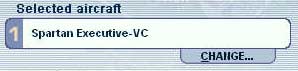
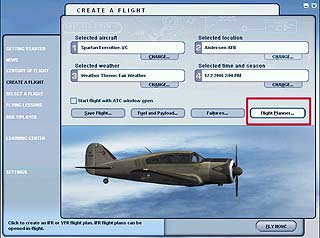
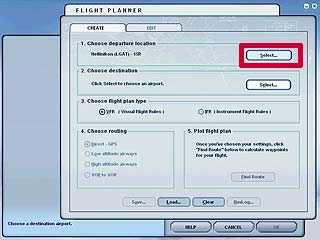
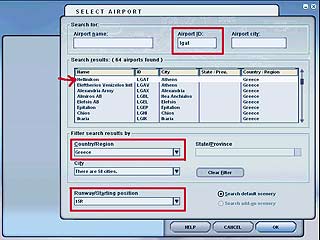
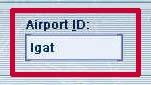
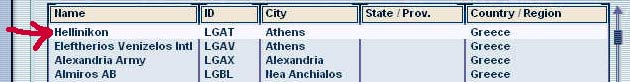
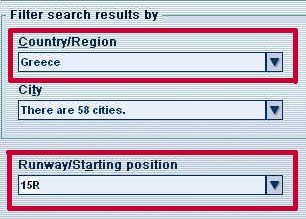
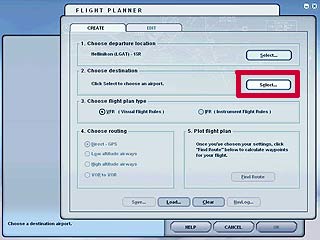

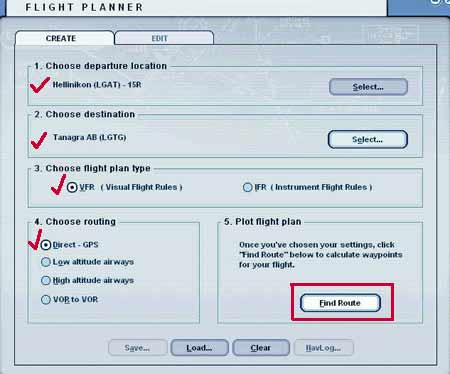

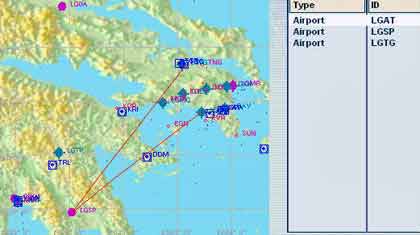

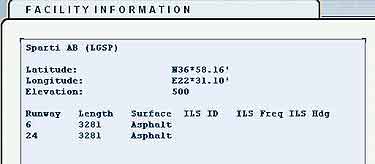
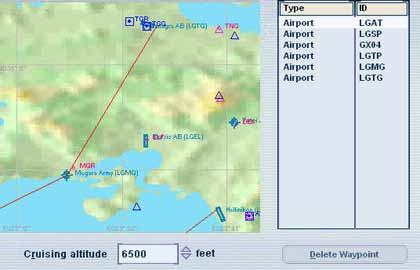
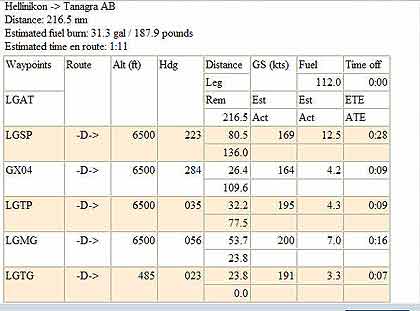


Choose your Departure location by clicking on "Select". For this tutorial, we're going to set up the December Hop Race. It takes place in Greece, so select Greece in the Country/Region Menu, then type in the Departure, or in this instance, the starting airport, LGAT, in the airport ID box. Note that it does not have to be in capital letters.
It should come up with Hellinikon, Athens, Greece. Choose runway 15R as your starting point. Click OK.
Do the same for the Arrival airport, except for choosing a runway. Type in LGTG in the airport ID Box...
After choosing your arrival airport and clicking OK, you'll come back to the Flight Planner page, where you'll see your two airport choices in blocks 1 and 2. For this tutorial, we're going to select VFR (Visual Flight Rules) and Direct - GPS...
OK, you've got your start and finish points, but how about all the waypoints in between? Here's what you do to modify your flight plan. Initially, you'll see the direct flight path between the two points on the Flight Planner map, after you have clicked on the Find Route Button. To insert stops, or waypoints in between the start and finish, take your cursor and place the pointer on the red flight path line, left click and hold while you drag that line to you desired waypoint destination. In this case, the first stop is going to be LGSP. Use the zoom in and out ( + and - ) on the tool bar to aid in finding the points. Drag and release over the point that you wish for the waypoint to be located at. In some cases, you'll get a dialog box, offering you choices as to airport, VOR, NDB or whatever else may be located in that area. Just click on what you want and select it. Once you release the mouse button, you will see the waypoint appear in the column to the right of the map. Just keep grabbing and dropping until the list (provided in the December Hop Race information) is complete. Below is the flight plan also for your reference.
Holding and clicking on points located on the map in the Flight Planner will bring up vital information about those airports, VOR's, etc.
Here's the flight plan, accessible from your kneeboard (F10)
Your GPS will automatically reflect the flight plan for you, making the Race a breeze!!!
It may be a basic Flight Planner, but it works great, and should be used to it's fullest extent to make your virtual flying more enjoyable!
Save your flight with whatever name you choose when the Save Flight Dialog box comes up. That's it! You're ready to go!
Flight Planning with MSFS 2004
