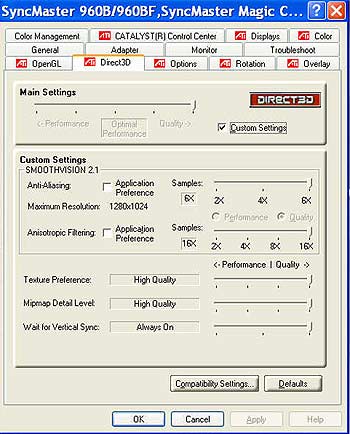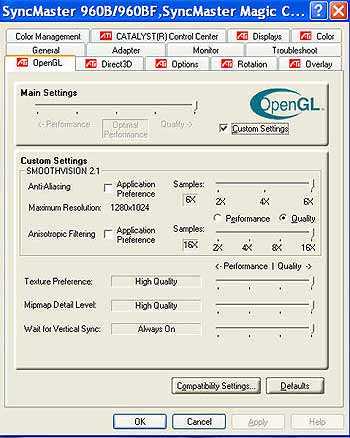www.farmboyzimsflightsims.com
FBZFS
Thanks For The Visit !

There are many avenues to wander in this hobby of Flight Simming. There are folks who enjoy simply firing the sim up and taking a cruise over some interesting terrain, to see what there is to see. You also have the simmers who like the “virtual realism” that simulation can provide, be it for the fun of “flying it by the book”, or for the more serious, some “virtual training” as an aide in obtaining that coveted license. The reasons for “simming” are many. “Screen shooting” is an extremely popular sideshow to the hobby of flight simulation these days, and continues to grow in popularity. Granted, folks probably don’t have screen shots on there minds when there purchasing a flight simulator product, but as it turns out, it can be quite addicting, pursuing that “perfect pic”! I speak from experience! There must be a support group out there for people like us!
I’ve been called many things in my life, and “artist” has been one of the more pleasant ones! Now, I’m in no way a pro at slapping pigment to canvas, but others have told me that I have a pretty good eye. Little do they know I wear contacts! I’m going to try to pass on some “artistic” hints to you that others and myself have learned to look for in taking quality screen shots.
I think the most important thing for you to keep in mind is that it’s FUN! You shouldn’t take any comments that are made in screen shot forums personal. More often than not, folks are offering constructive criticism for new “shooters”, and mean well. When I first started submitting shots, I thought they looked fine, but then, looking at others, and listening to there kind advice, the quality of my shots changed dramatically. Listening to other’s advice is probably the best piece of advice that I could give. Don’t let rude comments discourage you. So, let’s get on with taking some screen shots!











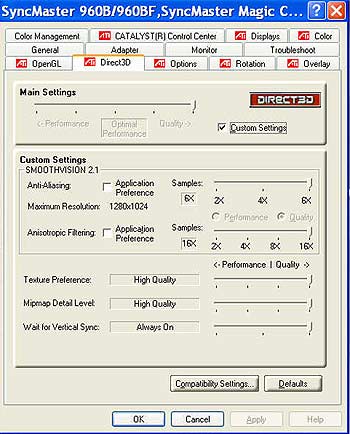
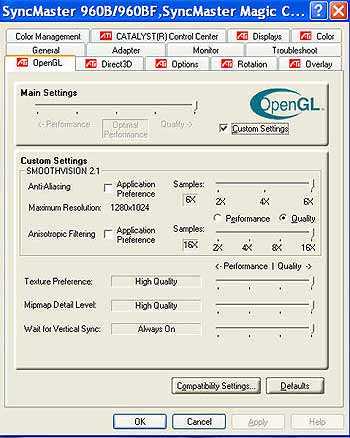
To begin with, it helps to have a decent graphics card installed that has at least 64 Mb, and make sure to keep the drivers updated through the manufacturer’s site. There’s a wide range of cards out there, so look around if you’re in the market. I suggest getting a card with a minimum of 128 Mb, since you’ll end up upgrading anyway! Make sure your graphics card settings are set as high as your system can handle. My operating system is Windows XP, and here’s how I get to the settings box; right click on your desktop, click Properties, click Settings Tab, click Advanced, and you’re in! Now, you should have loads of tabs floating at the top. Look for the Open GL or the Direct3D tabs. This is where you’ll turn up your Anisotropic Filtering (say that 3 times, fast!) and your Anti-Aliasing (not protection from fake names!) settings to what your system can handle. Experiment with the settings. These settings are for smoothing out the “jaggies” that you see on the edges of your aircraft, making it look like a cross-cut saw. Systems and cards will vary, but the basic settings are the same.
Here is what my graphics settings dialog boxes look like, accessible through the Display Properties Box.
Being able to “fly” the aircraft from the external view at various angles is a good skill to develop. Autopilot engaged is an easy way of not worrying about flying and clicking pics at the same time. The folks at Flight 1 have graciously provided the sim community with a free utility called F1 view. It enables more flexibility in the views of the aircraft. How about those views? There’s a lot more to a screenshot than just choosing an aircraft. Since you’re going for some nice shots, turn up your settings in the Display options, and you might want to turn up the sight distance and cloud draw distance as well. Depending on your system, having these settings may slow your system to a crawl, but we’re going for nice shots, not system speed. Again, experiment with what works for you.
There are a few things to look for while taking a shot. Among them are the amount of cloud cover, background, time of day, and what you’re taking a shot of. Clouds at dawn or dusk are especially beautiful for the different shades and colors, along with the lighting that accentuates and shadows the aircraft at different angles. There’s not much sense in taking a shot in the middle of pitch black darkness though, with just the Nav lights showing. Day shots are nice as well, but watch out for the aircraft being lost in the background of the terrain or shadows. Flying a white plane over a snow
Lost in the background
covered landscape is a good example of winter camouflage, but not too interesting to look at. There are times when a shot of a forward view from inside the cockpit is interesting, as in the case of a difficult approach, but for the most part, panel views should stay in reviews. The same goes for wing shots from the passenger seats. Unless there’s something really odd or a unique perspective, like an engine fire or the wing being torn off, there’s not much in the way of “art” in these kinds of shots.
Here are some often overlooked items that sneak past the “virtual photographer”. Dialog showing up in your shot. Be it a multiplayer message while in a session, or the words “Simulation Paused” in the lower left hand corner, giving away the fact that you had to stop the sim to get the shot. It may sound silly, but I think part of the challenge is also being able to “fly” the aircraft from the exterior view, and get your shots at the same time. I know it may be obvious, but I’ve seen ATC message windows in screenshots. I don’t think I need to elaborate here! When you’re in a multi-player setting, you have the opportunity to set up for some fantastic formation shots. There’s always room on the wall for a good, tight formation shot! Utilize your AI traffic for some “fighter/escort” shots. Go a step further and customize your AI traffic with Lee Swordy’s TTools, which is a freeware utility and is also easily found by searching major flight sim sites.
Take-off’s and landings are good subject matter for screenshots. Especially if you get some good detail of the surrounding terminals or buildings. Shots of this nature, taken in the dawn or dusk hours, really look great, with all the background lights and the lights of the aircraft on also. Make sure that from whatever angle you are taking the shot from; try to get as much of the aircraft in the shot as possible. Shots of a “heavy” landing and catching the tire smoke makes for a good “action shot” There are times when a properly positioned close up looks great. When I say “properly positioned”, I mean good proportion of the aircraft in relation to the rest of the shot. The engines of
A bit too distorted
Now’s a good time to talk about how many shots to take at one time. Have you ever seen the photographers in movies taking pictures of models, chewing up rolls of film one right after another? Take as many as you want. Just remember that you have to sort through them later! There are some nice utilities and software out there for the express purpose of taking screen shots. They’re easy to find by searching. You can copy and paste from your clipboard also, using the Print Screen key, but you’ll be taking only one shot at a time, and this can prove very time consuming. As far as editing shots goes, most sites would prefer that you submit unedited screen shots to their forums. I think this makes for a more even playing field, as some folks may not have editing software, or skills to do the editing. Edited screen shots are, unless otherwise specified, a no-no for the screen shot contests.
Dawn or Dusk adds great color
Sunsets on the water speak for themselves!
A nice close up with good background
Take off's or landings make for good "action" shots...
Multiplayer shots are fun to set up
Watch out for textures not fully loaded...
that Boeing may be very detailed, but to show just the engine and part of the fuselage doesn’t make for a great shot either. When you’re setting up for a shot, make sure that all the background graphics and textures have loaded, so that there’s no “blank” spots in your shots.
Take a look around at all the great Flight Sim sites that are out there and you’ll find screenshot forums eager to publish your shots. Look at the screen shots that are posted and learn from what you see. Get involved in some contests also. Often, major developers supply the prizes for these contests, and there are no entry fees, or at least there shouldn’t be! Friendships are made through the forums, crossing the oceans, like no other hobby! I’ve made quite a few new “flying friends” through the screen shot forums, from all over the world, and I thank them for their kind and generous advice on how to take the “Perfect Pic”! There's so much more that can be said about this topic that it's best to jump right in
There are quite a few aircraft models out there these days that have some great effects bundled up for your visual delight! Getting those vapor trails, compression of air around the aircraft when it bursts through the sound barrier, or the simple contrails of a high flying aircraft adds an incredible amount of realism to the screenshot. It still amazes me what these folks can do with some lines of script in the files of these aircraft models! I realize that sounds awfully simple, "a few lines of script", but remember, I'm the guy that is amazed at the sight of fire! The image of the F-16 at left is a good reference to the point I made earlier about "flying" your aircraft from the outside. Trying to get a well positioned shot with the vapor trails as the aircraft is pulling a high G turn takes not only the flying skill mentioned, but as the aircraft moves in the external view, the camera angles change also, with no input from you. You will need to fly and also move the view around trying to capture the right moment. Snap away, and out of a few shots, there will be some keepers for sure!




Even without clouds, this shot says a lot!
Try to have the shot "say" something...
There's always room for humor...
In the Flight Sim world that is!