Click On Most Pictures For A Larger View
Thanks For The Visit !
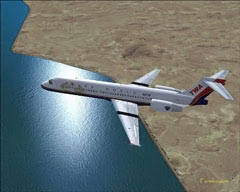
Talk about your "ooohhhh's" and "aaahhhh's"! I found myself saying these and many other exclamations of delight over and over again after the folks at Flight 1 sent me two of their products, Flight Environment (FE) and Ground Environment Professional (GE Pro) for review. Please note that at the time of this writing, version 2 of GE Pro is now available. After I had loaded and utilized these products, my "virtual world" had a global "face-lift"... and it turned out looking great! This review will focus on GE Pro. Flight Environment will follow closely on the heels of this review.
In early 2006, Peter Wilding and Anthony Vos developed and released Ground Environment, the forerunner to Ground Environment Professional. What Ground Environment did, in a nutshell, was take the default ground environment textures, and replace them with photorealistic ground textures, along with enhanced and properly aligned autogen, meaning that trees and buildings are correctly placed, and not sitting in the middle of roads and bodies of water. This, needless to say, adds a bit more realism to the sim experience! Globally, the virtual world was a far better place to be flying in!
Folks sort of get used to the way things are, no matter what it is, be it in the "real world" or the "virtual world", and you may be saying to yourself that the "world" looks just fine the way Microsoft made it. Well, Microsoft did in fact develop one heck of a product line when they came up with the FS series, but lines had to be drawn somewhere on just how detailed the
In early 2006, Peter Wilding and Anthony Vos developed and released Ground Environment, the forerunner to Ground Environment Professional. What Ground Environment did, in a nutshell, was take the default ground environment textures, and replace them with photorealistic ground textures, along with enhanced and properly aligned autogen, meaning that trees and buildings are correctly placed, and not sitting in the middle of roads and bodies of water. This, needless to say, adds a bit more realism to the sim experience! Globally, the virtual world was a far better place to be flying in!
Folks sort of get used to the way things are, no matter what it is, be it in the "real world" or the "virtual world", and you may be saying to yourself that the "world" looks just fine the way Microsoft made it. Well, Microsoft did in fact develop one heck of a product line when they came up with the FS series, but lines had to be drawn somewhere on just how detailed the
default "world" was going to be in each of their releases. Enter stage right, the folks at Flight 1 with Peter Wilding and Anthony Vos. They decided that yes, in fact there was room for improvement in how things looked in FS9 and improve is just what they did. The release of this global texture enhancing product was quite the sim news maker, and its results could be seen in many screen shot forums. The difference, I have to say once again, is apparent! I'm not going to delve too much into the technical aspects of how they did this (if at all!) as I think you simmers out there are more concerned with how it looks, how you work it, how much it costs, and let's not forget the most important...is it worth the $$$$$$?
The original duo of Wilding and Vos, added Carl Hackman to the development team, and came up with an improved version (didn't think it possible!) of GE Pro. I downloaded GE Pro from the Flight 1 website, utilizing their "Flight 1 Downloader Tool" (1 Mb) which is part of their "Flight 1 Wrapper System", their online method of retrieving the products that you purchase. I have never had any problems at all with product retrieval from Flight 1, and I always like to think that if something starts out nice and smooth, that's a good sign! Only one issue comes to mind while downloading GE Pro, and that was the time it could take for someone without the broadband connection, to download the product. GE Pro is on the "hefty" side, with the installation of version 2 of GE Pro taking up 420 Mb of space on your hard drive. Download time was under half an hour with my DSL connection, so I could imagine it would take quite a bit longer if you have dial-up. Other than the DL time factor, install was really easy. After the GE Pro was tucked away on my hard drive, I proceeded with the set-up of the program.
The original duo of Wilding and Vos, added Carl Hackman to the development team, and came up with an improved version (didn't think it possible!) of GE Pro. I downloaded GE Pro from the Flight 1 website, utilizing their "Flight 1 Downloader Tool" (1 Mb) which is part of their "Flight 1 Wrapper System", their online method of retrieving the products that you purchase. I have never had any problems at all with product retrieval from Flight 1, and I always like to think that if something starts out nice and smooth, that's a good sign! Only one issue comes to mind while downloading GE Pro, and that was the time it could take for someone without the broadband connection, to download the product. GE Pro is on the "hefty" side, with the installation of version 2 of GE Pro taking up 420 Mb of space on your hard drive. Download time was under half an hour with my DSL connection, so I could imagine it would take quite a bit longer if you have dial-up. Other than the DL time factor, install was really easy. After the GE Pro was tucked away on my hard drive, I proceeded with the set-up of the program.
Desert textures along with a different water texture...
The first time you fire up GE Pro, it will back up all of your FS9 texture files in the event that you would want to revert back to the default textures. My default textures that have been backed up on my system are gathering dust in the far reaches of my hard drive! GE Pro has a set of default textures that reflect a partly cloudy day,
Default GE Pro Textures installed...
which need to be installed. The image at left is the Manage Texture Sets screen. You can see that only the one set of textures is installed, along with an example of what the "ground environment" will look like while flying in partly cloudy conditions. Now, it says "Manage Texture Sets", but all that's listed is one set. This is where GE Pro earns its keep! You can create as many texture sets as you like, and fine tune them, utilizing the Manual Color Adjustment Page for custom color enhancement, to suit your own tastes. In the figure below left, is a screen shot of the
Adjustment Page for the Sky color in a texture set that I was creating. This adjustment screen is the same for the ground textures as well. I really enjoyed fooling around with the settings with GE Pro, as not everyone's peeper's (eye's) are the same, so the colors can be fine tuned just the way you like! Before you start thinking of creating a large number of various artistic "environmental creations", I've got to warn you that the "creation" of the texture sets can take up to half an hour per set. This is not the amount of time it takes you personally to create them, this is the amount of time it's going to take your system to process the data, and do that tech stuff that
Fine tune the colors of the sky to suit your own taste...
In the image at left I have created a number of different sets of textures for each of the various environmental conditions. This is the variety factor I had mentioned. This comes in handy when you utilize yet another tool provided in GE Pro. The Weather Control Settings Page is great if you want to fly under the current METAR conditions for your departure and arrival airports. Just enter the information requested and GE Pro retrieves the METAR information and installs the most appropriate set of ground textures for the
I promised I wouldn't go into! The actual loading of the texture sets for use in the sim, does not take very long at all, and is also a very simple process of a few clicks of the mouse button. There are five different sets of textures that can be used; Clear Skies, Mostly Clear, Partly Cloudy (the default set installed), Mostly Cloudy, and Fully Overcast Cloud Cover. When you "create" a set, you can then adjust and fiddle with it, save it after you name it, and you have a start of a "texture library", if you will. Cloudy days will shed less light on the ground, so textures should reflect this fact and the ground should be a bit darker than say, a clear day, when the ground textures would be brighter. All seasons are covered as well. The more sets you have for all the various weather conditions, the better. Variety is the spice of life!
GE Pro doing its thing......
...as well as the colors of the ground at night!
Welcome Screen provides system status...
Retrieve METAR info and GE Pro finds and loads the perfect textures for you...
areas chosen. This is where having those different sets comes in handy! You can bypass this operation if you wish, and just load a set of textures that you've created for use across the board. The choice is yours. All four seasons are covered. At times, the difference between spring and summer can be tough to distinguish, but having the ability to colorize the textures myself, I was able to make some of the grasslands have a bit more of that new green grass look. Something that may not be too apparent to others, but for me, I can tell the difference, and that's what counts! ;-) Here are some shots of two different regions, during the four seasons of the year...




Spring...
Summer...
Winter...
Fall...

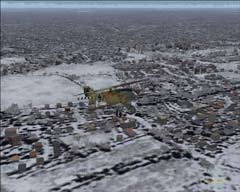


Partly Cloudy (top row) and Mostly Clear (bottom row) were the texture sets that I used and tweaked for these shots. The combinations are not endless, but I think the phrase "astronomical" can be used with confidence! The custom autogen, the almost 3 dimensional forests, enhanced textures at airports; the list is long on what GE Pro Can do.
There's certainly a lot to this product, and it took a while to go through the 200 plus screen shots (I have a twitchy "screen shooting finger"!) and whittle them down to a workable number for this review! There are also a number of interface screens that you will use in creating your own particular flying environment.
Click here for a look at some of the interface screens of GE Pro...
Performance on my system was great, to say the least. Be it low and slow, high and fast, or fast and low, the textures loaded very smoothly.
There's certainly a lot to this product, and it took a while to go through the 200 plus screen shots (I have a twitchy "screen shooting finger"!) and whittle them down to a workable number for this review! There are also a number of interface screens that you will use in creating your own particular flying environment.
Click here for a look at some of the interface screens of GE Pro...
Performance on my system was great, to say the least. Be it low and slow, high and fast, or fast and low, the textures loaded very smoothly.
An upgrade option is available for those of you who already own Ground Environment 2006. Flight1 is offering users of the standard version of Ground Environment a $30.00 off coupon. So if you purchased the Ground Environment Standard Edition, you can get your coupon by clicking one of the coupon retrieval links, found on Flight 1's site. The price of the product without the coupon is $49.95 USD. So, five cents short fifty dollars...is it worth it? Most definitely! Save your pennies if you have to, for this will enhance your simming experience many times over. It certainly is worth twenty dollars if you have the original version, when you take advantage of the coupon upgrade offer. The upgrade is another definite must! So, I think I've said enough about GE Professional, and I do believe that I'll let the screenshots tell the rest of the story! If you want even more information about this product and other fantastic add ons for FS, visit Flight 1 at their website!
Here's a few ("a few"...that's an understatement!) screenshots of various regions, under different conditions, and some varied textures, followed by some last thoughts...
Here's a few ("a few"...that's an understatement!) screenshots of various regions, under different conditions, and some varied textures, followed by some last thoughts...














Flight 1's
Ground Environment Professional
By Farmboyzim
Ground Environment Professional
By Farmboyzim



















Whew! There you have it! I wholeheartedly recommend this product, for if you want reality in your simming experience,
Ground Environment Professional is the way to go!
Up next...Flight Environment from Flight 1. The "aahhhh" in the "aahhhh and oohhh's" ;-)
Ground Environment Professional is the way to go!
Up next...Flight Environment from Flight 1. The "aahhhh" in the "aahhhh and oohhh's" ;-)





GE Pro for the ground textures and FE for the
water and sky...a great combo!
water and sky...a great combo!


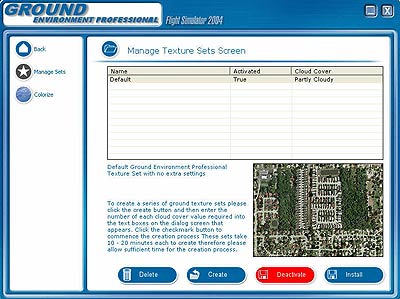
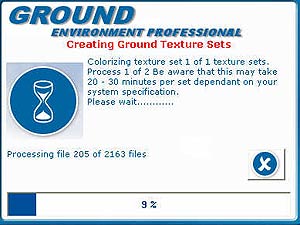
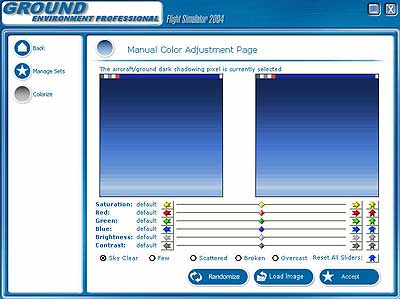

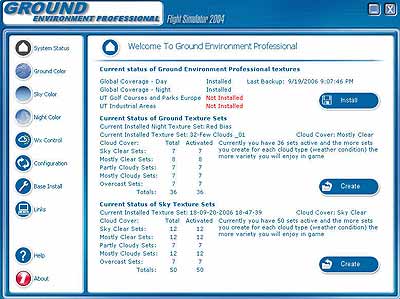
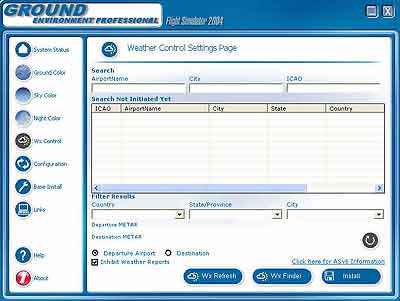

Home
Product Reviews
Freeware Reviews
Press Releases
Forum
Articles
Screenshot Gallery
Downloads
Multiplayer Server
Product Reviews
Freeware Reviews
Press Releases
Forum
Articles
Screenshot Gallery
Downloads
Multiplayer Server

Some last minute thoughts from my last minute flight...
* Telephone poles and street lights look excellent, very detailed,
* My favorite times of the year were fall and winter, with great detail on trees. Beautiful colors. Everything is detailed, but the trees really stand out for me,
* Rock textures look great, as if you could skin your knee on them,
* Textures loaded very smoothly the majority of the time, as in, roughly, 95%, give or take...this really depends on your personal system performance though,
* Compatability with other add on scenery presented no problems, and actually accentuated some of them, i.e., USA Roads from Abacus.
* ...and lastly, for my last thought (Huh???), as far as the issue of repetitive textures (or was that repetitive words?), which is simply using the same pattern over and over again to cover very large, and probably flat, unremarkable terrain, I only flew in one region of flat lands that had some small amount of repetitive textures, and to be honest, I should have made a note of where, but I didn't, but this issue did not seem to be a problem with GE Pro, and as you can see by the screen shots, I tried to cover a diverse selection of regions and terrain. There was an incredible amount of variety in the terrain, which made it easier to stay awake in the chair! Massive selling point!!!
* Telephone poles and street lights look excellent, very detailed,
* My favorite times of the year were fall and winter, with great detail on trees. Beautiful colors. Everything is detailed, but the trees really stand out for me,
* Rock textures look great, as if you could skin your knee on them,
* Textures loaded very smoothly the majority of the time, as in, roughly, 95%, give or take...this really depends on your personal system performance though,
* Compatability with other add on scenery presented no problems, and actually accentuated some of them, i.e., USA Roads from Abacus.
* ...and lastly, for my last thought (Huh???), as far as the issue of repetitive textures (or was that repetitive words?), which is simply using the same pattern over and over again to cover very large, and probably flat, unremarkable terrain, I only flew in one region of flat lands that had some small amount of repetitive textures, and to be honest, I should have made a note of where, but I didn't, but this issue did not seem to be a problem with GE Pro, and as you can see by the screen shots, I tried to cover a diverse selection of regions and terrain. There was an incredible amount of variety in the terrain, which made it easier to stay awake in the chair! Massive selling point!!!
