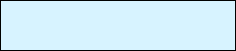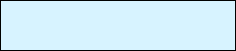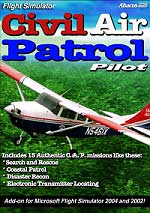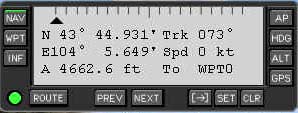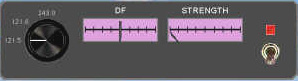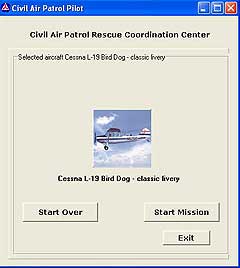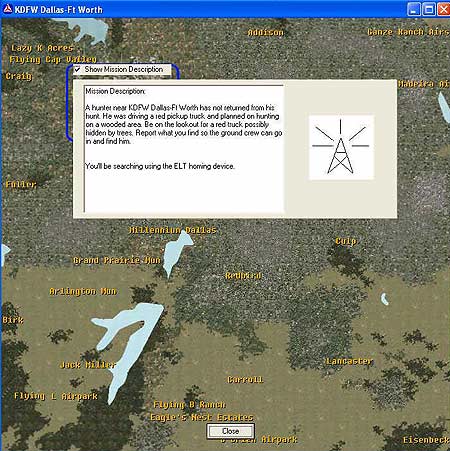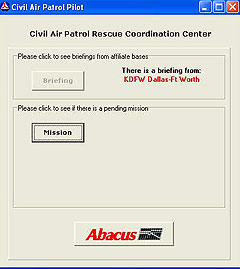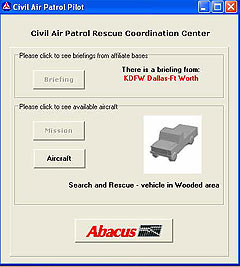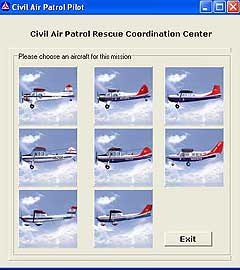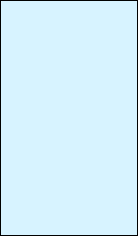www.farmboyzimsflightsims.com
FBZFS
Some Pics Are "Clickable" For A Larger View
Thanks For The Visit !
Civil Air Patrol by Abacus
Reviewed by Farmboyzim
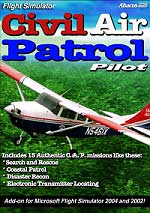
Civil Air Patrol teamed up with Abacus to develop a very entertaining, and highly enlightening product add on for MSFS 2004. Civil Air Patrol Pilot was created so that the "virtual pilot" can do more than just fly from "Point A" to "Point B". Recreated in this add on are various types of Search and Rescue (SAR) missions that are flown by the Civil Air Patrol (CAP). More than 64,000 members make up the CAP and fly around 100,000 hours each year providing services when called upon. As an all-volunteer organization that was started back in the early '40's, the CAP continues on in its service to the public, providing SAR, disaster relief, transporting of medical supplies, and damage assessment during disasters. In Civil Air Patrol Pilot, you'll be flying these types of missions that these folks fly just about everyday! As part of their agreement, CAP will receive royalties from the sale of Civil Air Patrol Pilot. CAP ultimately will use the funding for its youth development programs. Aviation, education, and youth, a great combination!
Abacus has done a great job of making virtual flying more interesting and challenging! With your normal everyday flight operations in MSFS 2004, you create your flights, follow your flight plans, arrive, touchdown, and call it a night since you have to work tomorrow! Some of us like to hop into the smaller aircraft with no flight plan and just take off, exploring and seeing what there is to see. Even though we're "seeing what there is to see", I was surprised at the challenge of having to actually "look" for something or someone on the ground. Ever here of the phrase "Needle in a haystack"? That's why there are certain techniques and equipment that are utilized in this product to make finding that "lost hunter" a bit easier!
Abacus gives you a generous hanger full of aircraft that are actually used by CAP to perform their missions. Some of the aircraft come in both the old and new liveries, both of which are very nicely rendered on these models. Below are the aircraft that are available for your use in this product. You'll need the "right tool for the right job", especially for the requirements that are demanded of you as you fly your various missions!










Cessna L-19 Bird Dog Old Livery
Cessna L-19 Bird Dog New Livery
Cessna 172 Old Livery
Cessna 172 New Livery
Cessna 185
Gippsland GA-8 Airvan
deHavilland DHC-2 Old Livery w/Wheels
deHavilland DHC-2 New Livery w/Wheels
deHavilland DHC-2 Old Livery w/Floats
deHavilland DHC-2 New Livery w/Floats
As you can see, Abacus packs 5 very popular and hearty aircraft with 10 variations into this add on. The modeling of each of the aircraft is smooth and nicely detailed. Aircraft dynamics were varied from plane to plane, reflecting the characteristics of each as accurately as I could tell, so you're not flying different planes the "same way in the same package". The lighter aircraft handled "like a leaf under control". The Bird Dog is such an aircraft, swooping in low and slow to get that up close, personal look-see. The heavier aircraft handled differently from the lighter a/c, of course, but handled well also. Smooth as a baby's bottom, as my Mom used to say! Just make sure to plan your turns to the next waypoint a little sooner. The floats were especially fun to fly. Overall, the aircraft included in this product are well rendered, each with its own, noticeably different flight characteristics, and great paint jobs reflecting the old and new of the Civil Air Patrol. The panels were clear and easily read, with your standard gauges and gadgets all in the right places. You're not looking at the same panel over and over again in each of the models. Each panel is a representation of that particular aircraft. Beginners will find these easy aircraft to fly.
We'll begin with the Cessna L-19 Bird Dog. Now here's a real fun, light aircraft to fly. The Bird Dog had its beginnings back in the early 50's. By 1954, 2,486 were manufactured of which 60 were diverted to the US Marine Corps. It has seen service in many variations, from accommodations for 3 passengers, to stretcher carrying. It has also been utilized as a trainer in the military. This is a fun aircraft to fly, especially if you like the lighter side of light aircraft! Visibility is also very good in this aircraft, making the use of your Virtual Cockpit even that much more enjoyable, or I should say functional, since you are on a mission!
If you own MSFS2004, of which the odds are good since you're reading this, then you know the Cessna 172. This is probably one of the most popular aircraft in the General Aviation category, both in the "sim" world and the "real" world! Cessna developed the 172 back in 1955, and it's been going strong ever since! Flight handling characteristics are very "user friendly" and so are the avionics. This is probably one of the reasons that the 172 is also a very popular aircraft used in flight schools for the training of new aviators. With this particular aircraft, the developers give you a choice of three different panel sizes, all rendered clear and crisp, easily read. They are easily accessed with the use of three buttons located at the top center of the panel label P2, P3, and P4. This is a very handy feature as it allows quick and easy changes in views, without giving up vital information from your gauges. In the three figures below, you can see that the middle is more of the default view, and the left and right figures are modified views. The left allowing more "over the hood" visibility and the figure on the right allows you loads more info and provides for a good panel for IFR flying. The 172 is the only a/c



in this package that has this feature. I would like to have seen it done with the others.
In July of 1960, Cessna flew the prototype 185, which was very similar to the 180, but had more power. By February of 1980, 4,000 variants had been produced. When production ceased in mid-1985, 4,356 185's had been built, including 497 U-17A/B/C military versions. Able to seat six, this is a wagon for hauling the "VIP's" and staff around! The model depicted in CAP Pilot is very well rendered, has nice flight dynamics, crisp, readable, standard gauges and comes in the single "new" livery.
bush airstrips illustrated by its ability to take off to clear a height of 50ft in only 1,800 ft at a gross weight of 4,000lbs with a landing distance of 1200 ft over the same height. The Airvan was designed to be a real workhorse. The GA-8 has room for two more passengers than other similar aircraft and the passengers have great visibility through the large windows. The Airvan is also a versatile and reliable freight carrier capable of carrying approximately a one ton payload. This is not a very common aircraft, and I was glad to see it included in the CAP Pilot package. It struck me as something of a large aircraft for short strips, but it could handle them well. A great, oversize "bush plane", I enjoyed flying this one simply because I haven't "flown" it before! It is another fun aircraft to fly, since it is a larger plane that can handle the rough strips or beach landings. This is a very hearty aircraft.
The high wing GA-8 Airvan, which gained certification in December 2000, was specifically designed to fill the gap between the Cessna 206 and the Cessna Caravan. The Airvan allows operators to carry an extra 2 to 3 people without upgrading to the turbine powered Cessna Caravan. Developed to handle the grueling conditions of the Australian landscape, the Airvan is ideal for operators in remote areas faced with rugged terrain and basic conditions. In particular, the Airvan is capable of operating on short
DHC's (de Havilland Canada) first bush aircraft, the Beaver was the companyís most successful aircraft in both military and civilian versions. In production for two decades, 1700 of these aircraft were made. Work began in 1946 on the DHC-2. The Ontario Department of Lands and Forests were consulted on the final design and configuration of this rugged and versatile utility aircraft. A prototype flew on August 16, 1947, with seating for five to six, although the production Beaver grew slightly to seat two extra passengers by the time civil certification was awarded in March of 1948. The DHC-2 has always been a fun aircraft to "stomp" around in! It's like the "jeep" of the skies. It can go just about anywhere that you can imagine. The Beaver is the "classic" bush plane with STOL (Short Take Off and Landing) capabilities. It can make like a duck after being fitted with a pair of floats. This aircraft is beautifully modeled and

comes in old and new liveries. I was especially impressed with the looks of its panel. It was realistic looking in a classic, nostalgic way and very crisp and readable. I really liked this panel the best out of them all, though all were rendered very nicely; this one has a very cool look to it. Sort of reminds me of yesteryear!



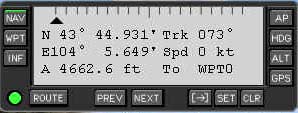
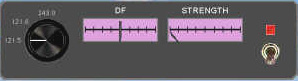
After the installation, (which is easily completed if you're downloading direct, as was my case, or, you may also purchase the disc version of Civil Air Patrol Pilot, which is probably just as easy of an install), you will have an icon placed on your desktop that says Civil Air Patrol Rescue Coordination Center. Clicking this icon will bring up the "Center". Choose "Briefing" to see a map of the area to be searched and a short mission brief.
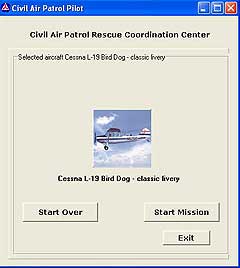
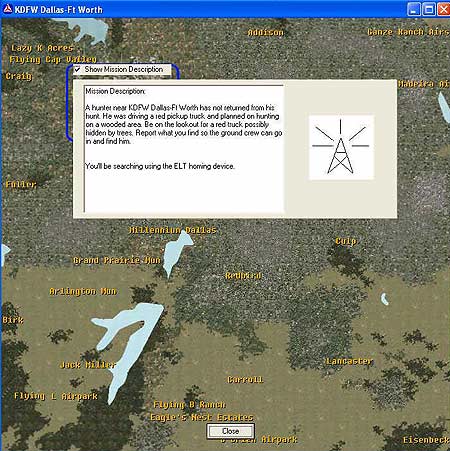
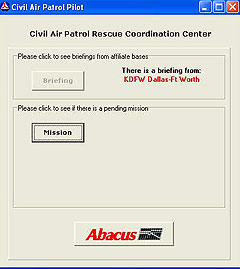
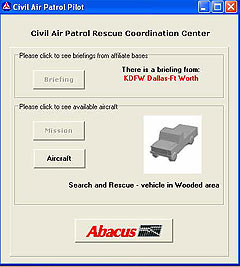
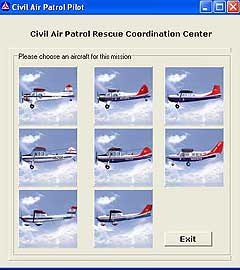
Selecting "Mission" will bring up a dialog box (figure below) stating who or what your mission is all about, and any other pertinent info. Here is where you now select that "right tool for the right job"!
By clicking on the "Aircraft" Icon in the box at left, you will now be presented with a choice of aircraft and livery that you feel would be appropriate for the job at hand. You probably don't want to choose the Gippsland for a SAR Mission in a wooded area, and you probably wouldnít choose an L-19 Bird
Dog to transport an official and their staff! Common sense dictates what you should use, and if you have no common sense, who cares! It's just a sim! Use what you like! Whoa, a moment of "rebel like" behavior took over for a moment!
Here's the box where you make your choice of aircraft (on the left). Just click on an aircraft and up pops one more box ( on the right) where you can start your mission, which will load MSFS 2004 with the proper scenery and aircraft, at the correct location, or you can start over if you want to make any changes.
What makes this add on different from the rest is that you're given something to do, a mission. These missions reflect the type of missions that CAP routinely performs in its day-to-day operations. The missions are varied. I won't spoil it for you, but I want to tell you about the techniques that are used for these missions. You are provided with two very important pieces of electronic gear. The one I used in the first mission, which was looking for a person in a life vest that had gone overboard out of his boat, was the Search and Rescue Autopilot (SARAP). What this piece of gear does for you is it sets up your flight waypoints in the search pattern that would be most effective. It provides
navigational data, waypoint info, general flight info, and is also your autopilot, where you can set the AP to follow the prearranged flight search plan, of which there are various patterns. After you take off, simply enable the autopilot, get her pointed in the general direction of the first way point, with the help of the triangular cursor at the top of the instrument (sort of works like the indicator on your Garmin GPS), and once your heading and altitude are
fixed, engage the AP, engage the HDG and ALT hold buttons, and then engage the GPS button. At this point you can turn your attention to looking for whoever or whatever it is you're supposed to find. Basically, you can play the role of "observer". An important field on this screen to change is the DST (Distance To Waypoint Update). By default, the SAR AP will automatically update itself to the next waypoint when you are a half-mile away (0.5 miles). This is fine for most planes, however you may find with smaller aircraft that they will turn faster and you may want to decrease this distance to a quarter mile (0.25 miles). For larger aircraft, you may want to give it more time to turn to the next waypoint by increasing this distance to three-quarters of a mile (0.75 miles). To change the settings, use the NEXT button until the cursor bug ( > ) is in front of the DST field. Click the arrow button [->] to toggle the distance. The available options are 0.25, 0.5, 0.75 and 1.00. The use of this instrument is covered in simple, well written detail in the PDF manual. The pattern that was used to find the "missing fisherman" (must have been a whopper of a fish to pull him overboard!) was a square shaped spiral pattern. "Fisherman found, saved same", to almost quote an old military saying!
The second mission flown was to find a hunter that was lost, and evidently in danger and unable to communicate except for a transmitting device, like a transponder, located in his truck. Here I was provided with an Electronic Transmitter Locator (ETL) Gauge, your basic "homing device", the use of which is also very simple and explained in the manual. To turn it on, click the
switch on the right side. The selector knob on the left allows you to select 3 different frequencies including 121.5, 121.6 and 243.0 MHz. All objects that emit a signal will emit on 121.5 MHz. The downed aircraft will use both 121.5 and 243.0 MHz. The 121.6 MHz frequency is used for training and is not currently used. When the gauge is loaded, it will most likely appear with no signal as shown above. The closer you get to an object, the stronger the signal will get. The needle will begin to move to the right indicating a stronger signal. When a signal is received, the Direction Finder or DF needle
I always enjoy these types of "mission oriented" products. They're both fun and challenging, and a nice break from the routine of flying from "point A to point B"! With the two added instruments (SARAP & ETL) to aid in your searches, you'll get a chance to get your eyes out of the cockpit more often and enjoy the scenery a bit more than usual, although you're not up there to have fun! You're on a mission! With the 16 page manual in PDF format, anyone can enjoy this product and utilize each of the aircraft and their avionics with ease! New simmers will enjoy the generous assortment of easy to fly aircraft that are excellently modeled. When I say "easy to fly" I mean that the avionics are not going to be complex for the beginner. If you have your "Realism Settings" turned up, expect flight characteristics to be "turned up" also! You'll get the torque on takeoff and other flight characteristics inherent to each plane. Experienced simmers will enjoy the product not only for the great aircraft that are provided, but they will also enjoy a new "flavor" to flight simming. Both new and old will learn about the very important roles and techniques that are used in real life by CAP personnel, and you might come away with a new found respect for what these folks are all about, especially if you're the one, someday finding yourself in a life vest in the middle of a very large and very cold lake, seeing a red, white and blue aircraft flying over with the letters CAP on the wings!

will kick in as well. This needle is similar to the CDI arrow on the SARAP gauge. If the needle is to the left of the centerline, you need to fly to the left to get it centered. If the needle is to the right of the centerline, you will need to fly to the right to get it centered. When I was on the right track, and the DF needle was showing center of meter, as shown in the figure, I flew on until the Strength needle was pegged, but I must admit here, that I "forgot" an important part of the briefing, and that was to watch for a wooded area! As I was watching my needle, I over flew the wooded area for a mile or so, and noticed the strength begin to ebb. As I did my turn, the DF needle swung until it was centered again, and as I looked up from the panels, 'lo and behold! There sitting in front of me in the distance was that wooded area!
As I dropped down and slowed down with some flaps, there was the truck! Lesson learned here is pay attention at briefing time, and you may save time!
If you just can't wait to get up there and start "searching" you can download the product from Abacus for $29.00 USD, and if you want the disc, it's 29.95. The cost of this product is very reasonably priced for what you get. Well rendered aircraft, and adventure! What more could a "simmer" ask for? For more information visit www.abacuspub.com. As part of their agreement, CAP will receive royalties from the sale of Civil Air Patrol Pilot. CAP ultimately will use the funding for its youth development programs. As an official CAP corporate partner, Abacus will receive the right to use the Civil Air Patrol name and corporate partner mark in the companyís advertising, marketing and promotional programs.

Please help to keep this site "breathing" by checking out the links to the fine products that are available to make your sim experience the most real that you could imagine!
Thanks!!!
"Farmboyzim"