

www.farmboyzimsflightsims.com
FBZFS
Click On Any Picture For A Larger View

Thanks For The Visit !

737 Pilot In Command came to me for review some time ago from the folks at Just Flight, the publishers of the product. The nuts and bolts of 737 PIC were put together by the developers at Wilco Publishing and feelThere.com. I had heard quite a few good comments on the product, so as soon as it arrived in the mail, I defragged and loaded the product up. Installation of the base product is a snap, but if you want any of the 70 plus liveries installed, you must tend to this separately. Selecting the liveries for install is a breeze, and is covered in the beginning pages of the manual. Fast and simple. Don't forget about the loads of goodies that are on the disc for you to view and to enjoy!
Now, I know from past experience, that the products from these folks are quality airware, so I was eager to get on the deck and get her up in the air for a short flight, which was the tutorial flight that is provided in the manual. But first a look at the outside and then we'll work our way to the interior.
Now, I know from past experience, that the products from these folks are quality airware, so I was eager to get on the deck and get her up in the air for a short flight, which was the tutorial flight that is provided in the manual. But first a look at the outside and then we'll work our way to the interior.
Home
Product Reviews
Freeware Reviews
Press Releases
Forum
Articles
Screenshot Gallery
Downloads
Multiplayer Server
TeamSpeak
Tutorials
General Store
Aircraft of the World
Weather
Maps
Links
Certificates
Product Reviews
Freeware Reviews
Press Releases
Forum
Articles
Screenshot Gallery
Downloads
Multiplayer Server
TeamSpeak
Tutorials
General Store
Aircraft of the World
Weather
Maps
Links
Certificates

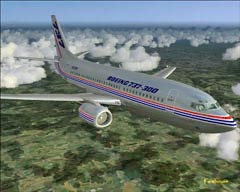
The modeling itself is quite beautiful, with detailed flight control surfaces, that, of course, operate quite well, and engines with fully operational reverse thrusters that are very nicely modeled. As far as the choices of paints, there was no way that I was going to load up each and every livery included in the product, around 70, but I did go a little hog wild and loaded a good amount, so that you can see for yourself the exceptional paint jobs that were used for these models. The models look very realistic, with just the right amount of that good old "dynamic shine" to make them light up nicely in the sun. It's a great rendition of the 737, with a fine job done by both the developers and the painters! There were airlines included that I have never even heard of! Boeing sure gets around! Here's a small taste of some of the fine liveries that are provided on the installation disc:







Once inside, the detail of the panels, flight deck and cabins are exceptional. One can tell that loads of work and effort went into making this as authentic a flight deck as possible. Gauges are easily read in both 2D and VC mode, with just about everything you see on the panels having a function. The lighting for the panels is excellent and easy on the eyes, making navigating at night a pleasure! Sub panels are easily accessed either by using your keyboard, or by the use of the handy panel icons displayed in the upper left corner of the screen. A very cool and handy feature also is the ability to "pop up" the EADI (Electronic Attitude Director Indicator) and the EHSI (Electronic Horizontal Situation

Indicator) into larger views while in either the 2D or VC viewing modes. The same can be done with the CDU (Control Display Unit), which is the user interface with the FMC (Flight Management Computer). Very nice feature! Weather radar is available for use, and comes in the form of the Collins WXR2100. Firing up this feature may have an impact on your frame rates if you are running a slower system. It will display hazardous weather for the pilot and works very well in the simulation. An Inertial Reference System is included in the panel, located on the pedestal. This unit enables the aircraft to know where it is in space. This is not a GPS unit, as the IRS needs to have initial input from the pilot, as to where the aircraft is sitting, and then it must be updated continually from ground based stations, such as VOR's. Now, onto the brains of the outfit!

That is, other than the pilot's, of course! The FMC/CDU. I will be referring to this bit of avionics throughout as the CDU, as this is what you will be inputting flight information through to the actual FMC. Mike Ray does a good job of making it easy to use the FMC, with the tutorial that is provided in the manual. Just follow the steps and it'll only take a few minutes to get the unit programmed. As I have stated in past reviews of aircraft that have an FMC as part of their avionics suite, this is not an impossibly tough unit to learn to operate. As with all things new, it just takes some repetitive practice to become familiar with the steps needed to get the information entered into the proper places. The FMC is quite a cool piece of work, as you will find after using it. You'll see what I mean when I call it the "Brains" of the outfit! But remember that old saying, "Garbage in, garbage out". You need to enter your flight data correctly for the FMC to do its job correctly. To activate your flight plan and have your FMC take over is where I started to have some problems. As usual, the first thought was that concerning the "Operator Headspace" issue. In other words, did I do everything correctly? After restarting the flights over quite a few times, and attaining the required
altitude, I was unable to get the autopilot to engage. The manual did not cover the auto pilot function in much depth. The vertical speed indicator was also not functioning. So off to the forum at feelThere.com I went. I saw that in some of the posts, that others were having the same types of problems. Fixes are listed in the forum, and refer to adjustments to FSUIPC, and the download of a patch. After following the suggestions and downloading and installing the patch, everything worked great! However, I was unable to register and log into the forum at feelThere.com, and received two returned emails that were unable to be sent to them through the support email link on the website. I tried on a couple of occasions with no luck. I'm not sure exactly what the deal is with this problem, as I have no problems with other forums, so I'm pretty sure it's not an issue on my end. It must be working for others though since there are current postings on the forum site! To be honest, it was a bit frustrating, but in the long run, the product was worth a gray hair or two! I shouldn't say that anymore! those gray hairs are adding up!

This model is truly a fun one to fly, and the added challenge of working with the FMC/CDU makes it very realistic. You are also able to fly the aircraft not only by FMC, but also using the INS. The Auto Land feature worked fine and put me down nicely in Edinburgh, Scotland, on one of my flights. The sound package with this product is very realistic. From the flaps being set to the pneumatic sounding off in their huff and puff way, all sounded good. Voice advisories and warnings are also part of the product. The vocal callouts and warnings are an aspect of add ons that I am truly becoming hooked on! Not only do the vocals make the sim experience

more realistic, they also help you to manage your deck functions a bit more efficiently. We are seeing more products these days utilizing the voice call outs I'm happy to say. The loads of detail that are built into the looks and avionics of the product extend into the cabin areas. If you haven't gotten the utility, "F1 View", it is provided for you on the disc courtesy of Flight 1. This allows you to use the mouse and wheel to move about the aircraft. If you step back into the cabin areas of the 737, you'll see that an incredible amount of effort went into making these areas look as real as possible. Night lighting in the cabin areas was downright pleasing to look at! Here are a few pics of the interior cabin areas:





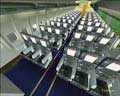
There were a few items that were still operating a bit quirky, even after the patch. For some reason, when I accelerated the sim rate, I found myself pitching over at an uncontrollable angle and ended up doing an impression of a lawn dart! this happened with various sim rate settings. The ability to have the sim pause 20 miles from your TOD (Top of Descent) is a very handy feature that is provided, and one that would prove invaluable if the sim rate issue could be resolved. The refresh rate of the gauges, both in 2D and VC mode were a bit slow, compared with some other models that I have downloaded. One more thing, and this is pretty much an aesthetic item, but while in the VC mode and in auto pilot, the yokes seem to be virtually "slamming" back and forth. Not moving to make minor adjustments to the flight path, but literally moving forward to the panel and snapping back to your chest (if you were actually sitting there!). To me, the only biggie here is the problem with the acceleration rate, and a handy dandy patch would be great! There are times when I think that some of these issues might be a personal CPU related issue, so basically what I am reporting to you is what I am experiencing on my own, particular system.

Captain Mike Ray, a retired Boeing pilot, was asked to put together a simple manual to get folks started flying this sim. He has an easy to read style and makes learning easy with his well laid out graphics. He also has written numerous manuals on how to fly these heavies in MSFS 2004. For the most part, I think Captain Ray has done a great job getting most of the material across, but for an add on of this dimension, I believe a more thorough manual would have been more appropriate. The fact that there is no PDF manual included does not help the matter. There were some items that just didn't work if you did what was listed. An example of this would be the start up of the APU. One of the steps calls for the APU bleed switch to be in the off position, where, if this is followed, the duct pressure will not build up. When switched to on, everything fired up fine. There were quite a few grammatical errors also, and I know that this is nit-picking, but this is something that I am seeing in quite a few manuals these days. I'm from the old school; make sure it's right before it hits the presses please! Captain Ray does mention that he has various manuals available for sale that cover a wide variety of the Boeing aircraft, and I have heard loads of great comments on
these works, but I don't believe a manual for a product that you have purchased should be used as a venue for the sale of a more detailed manual. I think that if the printed manual is offered in a simpler format, which would be excellent for newer simmers, there should be the more in depth manual in PDF format more suited for the advanced simmer who wants the nuts and bolts of the operations. If you don't know already, I'm a lover of a good manual! Yeah, my other nickname is Mr. Excitement!
All in all, after the hair pulling and the tweaking, what I ended up with was an excellent product that now offers hours of great flying. Things slip through cracks, especially in the development of software, and if we have learned anything from being flight simmers, we have learned the meaning of the word patience!
General Features
Highly detailed Boeing 737-300/400/500.
GMax exterior/interior models.
Simulated systems: IRS, Flight Controls, Fuel Systems, electrical (battery, APU,...), anti-ice, hydraulics, pressurization, pneumatics, air conditioning, lights, etc.
Photorealistic 2D panels, including multiple views: overhead, pedestal,Ö
Interactive Virtual cockpit Ė Exactly as the real aircraft.
Detailed passengerís view and cabin.
Numerous international liveries and Boeingís house livery.
Frame-rate friendly.
Easy-to-use PAINT KIT to create your own airline.
Technical support provided by Wilco Publishing and by FeelThere.com
Aircraft Features
Realistic flight dynamics engineered by a FS flight dynamics expert and tested by active 737 pilots.
Digitized sounds set recorded from the real plane: engine, APU, batteries, air conditioning, passenger signs, clicks,... a very realistic audio experience!
Realistic animations: hydraulic suspension, flaps, slats, spoilerons, speed brakes, thrust reversers, landing gear, passengers and cargo doors,...
High-resolution textures (32 bits)
Panel Features
Inertial Reference System (IRS) Ė Fully working Navigational System.
Complete Traffic & Collision Avoidance System II (TCAS) simulation with audio-visual Traffic Advisory and Resolution Advisory system.
Fully simulated autoland system.
Hotspots on the panel to access multiple 2D panels.
Graphic panel resolution up to 1600 x 1200 pixels!
Overhead: major systems simulated.
Vector graphics displays (GDI+ technology) for nicer and smoother graphics.
Very accurate AutoPilot control panel simulating ALL the 737 features.
Realistic FMS: main features including SIDs & STARs and all the Ďbells and whistlesí you would expect from a Pilot in Command product.
FMC Database: standard feelThere database, updated regularly.
Ground Proximity Warning System (GPWS) with multiple callouts.
Pop up instrument (PFD, ED,...) screens for multi-monitor displays.
Numerous warnings and caution messages.
Battery and generator switches fully operative with corresponding action.
APU startup/shutdown sequences fully simulated, for a complete cold & dark cockpit.
Fully working and complete thrust management simulation.
The price of this product is $39.95 USD, and, even after the initial problems, it is still well worth the bucks! You're getting a very realistic model of the 737 - 300, -400, -500, with tons of liveries and loads of realistic avionics. Don't let the comments regarding the initial problems scare you away from this add on! Overall, this is a pretty sweet deal. I do wish I could find out what the problem is with the support forum, and why the patch was needed to make an integral part of the avionics work properly, but oh well! In these days of various system set ups and user preferences, the causes of problems can sometimes be spread about quite evenly between the developer and the end user, so I am never one to point an accusing finger! If you would like to know more about this product or to purchase it or other great add ons, visit...
www.justflight.com. They have so much stuff over there it will make your head spin!
All in all, after the hair pulling and the tweaking, what I ended up with was an excellent product that now offers hours of great flying. Things slip through cracks, especially in the development of software, and if we have learned anything from being flight simmers, we have learned the meaning of the word patience!
General Features
Highly detailed Boeing 737-300/400/500.
GMax exterior/interior models.
Simulated systems: IRS, Flight Controls, Fuel Systems, electrical (battery, APU,...), anti-ice, hydraulics, pressurization, pneumatics, air conditioning, lights, etc.
Photorealistic 2D panels, including multiple views: overhead, pedestal,Ö
Interactive Virtual cockpit Ė Exactly as the real aircraft.
Detailed passengerís view and cabin.
Numerous international liveries and Boeingís house livery.
Frame-rate friendly.
Easy-to-use PAINT KIT to create your own airline.
Technical support provided by Wilco Publishing and by FeelThere.com
Aircraft Features
Realistic flight dynamics engineered by a FS flight dynamics expert and tested by active 737 pilots.
Digitized sounds set recorded from the real plane: engine, APU, batteries, air conditioning, passenger signs, clicks,... a very realistic audio experience!
Realistic animations: hydraulic suspension, flaps, slats, spoilerons, speed brakes, thrust reversers, landing gear, passengers and cargo doors,...
High-resolution textures (32 bits)
Panel Features
Inertial Reference System (IRS) Ė Fully working Navigational System.
Complete Traffic & Collision Avoidance System II (TCAS) simulation with audio-visual Traffic Advisory and Resolution Advisory system.
Fully simulated autoland system.
Hotspots on the panel to access multiple 2D panels.
Graphic panel resolution up to 1600 x 1200 pixels!
Overhead: major systems simulated.
Vector graphics displays (GDI+ technology) for nicer and smoother graphics.
Very accurate AutoPilot control panel simulating ALL the 737 features.
Realistic FMS: main features including SIDs & STARs and all the Ďbells and whistlesí you would expect from a Pilot in Command product.
FMC Database: standard feelThere database, updated regularly.
Ground Proximity Warning System (GPWS) with multiple callouts.
Pop up instrument (PFD, ED,...) screens for multi-monitor displays.
Numerous warnings and caution messages.
Battery and generator switches fully operative with corresponding action.
APU startup/shutdown sequences fully simulated, for a complete cold & dark cockpit.
Fully working and complete thrust management simulation.
The price of this product is $39.95 USD, and, even after the initial problems, it is still well worth the bucks! You're getting a very realistic model of the 737 - 300, -400, -500, with tons of liveries and loads of realistic avionics. Don't let the comments regarding the initial problems scare you away from this add on! Overall, this is a pretty sweet deal. I do wish I could find out what the problem is with the support forum, and why the patch was needed to make an integral part of the avionics work properly, but oh well! In these days of various system set ups and user preferences, the causes of problems can sometimes be spread about quite evenly between the developer and the end user, so I am never one to point an accusing finger! If you would like to know more about this product or to purchase it or other great add ons, visit...
www.justflight.com. They have so much stuff over there it will make your head spin!
737 Pilot In Command
Reviewed by Farmboyzim
Reviewed by Farmboyzim














