

www.farmboyzimsflightsims.com
FBZFS
Click On Any Picture For A Larger View
Thanks For The Visit !
On more than one occasion, flight simmers have found themselves at the forefront of aviation. This time though, it is not an aircraft that we get to fly before anyone else, but the U.S.S. Gerald Ford, the newest design in Super Carriers to hit the oceans. It is being made available by Abacus Publishing to meet your naval aviation needs! Abacus offers some fun and entertaining “mission” oriented add ons for Flight Simulator, and I have enjoyed a few of them. Flight Deck 5 is the next edition in the long running series of aviation on the high seas. I have not owned any of the previous Flight Deck products, so when I was given the opportunity to review Flight Deck 5, I jumped at the chance!
FD5 comes on a disc or as a download. For this review, I used the disc version of the product. Installation was simple, as most installations are these days. They ask for the registration number that comes with the product to be entered. Save this number for future installations! You are also prompted to install the scenery, that being the USS Gerald R. Ford. You will find the USS Gerald R. Ford in five locations around the world; Bay of Bengal, English Channel, South Pacific, Coastal San Diego, and the Persian Gulf. The options to install for either FS9 or FSX are given to you at the beginning of the installation. FD5 loaded with no problems. It only took a few minutes to install onto both FS versions.
FD5 comes on a disc or as a download. For this review, I used the disc version of the product. Installation was simple, as most installations are these days. They ask for the registration number that comes with the product to be entered. Save this number for future installations! You are also prompted to install the scenery, that being the USS Gerald R. Ford. You will find the USS Gerald R. Ford in five locations around the world; Bay of Bengal, English Channel, South Pacific, Coastal San Diego, and the Persian Gulf. The options to install for either FS9 or FSX are given to you at the beginning of the installation. FD5 loaded with no problems. It only took a few minutes to install onto both FS versions.
Included with the disc are two booklets in printed version. One is an informational booklet on carriers and the aircraft that fly off of them, along with some very interesting historical data. The other is a booklet on installing and using FD5. Both are also included in PDF and Word, and can be accessed from the “Start” menu. The informational booklet is about 58 pages long and includes some interesting history and facts relating to carriers and the aircraft that fly off of them. The installation booklet is short, to the point, and does not contain detailed information, just some basics on the catapult system, launching, approach and recovery of aircraft, and it also covers the vocal commands that you will hear from the Landing Signal Officer (LSO), which is a very cool feature of this addon. As far as the technical aspects of flying these aircraft goes, you are sort of left on your own, but fortunately, these are models that are designed with ease of use in mind, and a textbook-like manual is thankfully not needed!
Since the launching of the first real aircraft carrier, the USS Langley, CV-1, back in 1928, the Carrier Strike Group (CSG) has evolved into one of the most powerful arms of the military. As early as 1889 however, the Assistant Secretary of the Navy, a man by the name of Teddy Roosevelt (you may have heard of him!) produced a plan from Samuel Langley to join the forces of aviation and the navy. The idea was mothballed until 1910, when Eugene Ely flew a Curtiss biplane from a platform that had been built atop the cruiser Birmingham, as it lay anchored in harbor.
The Carrier concept of operations really came to fruition during World War II, with the historically famous battles that had taken place in the Pacific Theater of Operations. Since that time, development of this all important asset of the military has been ongoing. The modern Carrier Fleet can reach out and say hello in many different ways, utilizing a variety of methods. The strength behind the fleet lies with the diverse aircraft that it is capable of launching in both an offensive and a defensive mode.
Since the launching of the first real aircraft carrier, the USS Langley, CV-1, back in 1928, the Carrier Strike Group (CSG) has evolved into one of the most powerful arms of the military. As early as 1889 however, the Assistant Secretary of the Navy, a man by the name of Teddy Roosevelt (you may have heard of him!) produced a plan from Samuel Langley to join the forces of aviation and the navy. The idea was mothballed until 1910, when Eugene Ely flew a Curtiss biplane from a platform that had been built atop the cruiser Birmingham, as it lay anchored in harbor.
The Carrier concept of operations really came to fruition during World War II, with the historically famous battles that had taken place in the Pacific Theater of Operations. Since that time, development of this all important asset of the military has been ongoing. The modern Carrier Fleet can reach out and say hello in many different ways, utilizing a variety of methods. The strength behind the fleet lies with the diverse aircraft that it is capable of launching in both an offensive and a defensive mode.

Flight Deck 5
An Abacus Flight Sim Product
Reviewed by "Farmboyzim"
An Abacus Flight Sim Product
Reviewed by "Farmboyzim"
The Strike Group is made up of many ships, and even a few subs for good measure. Their primary mission is to protect the namesake of the fleet, the Carrier. These ships can carry out other missions as well, but first and foremost, is to make sure that the carrier survives. Flight Deck 5 covers just about everything that you are going to find aboard these modern floating marvels.
All the aircraft that are included in FD5 are based on the USS Gerald R. Ford, a super carrier that is still under construction. The “real” U.S.S. Gerald R. Ford is scheduled to get her feet wet in 2009, but really won’t be joining up with the Navy as a fully commissioned warship until 2015, when the reliable U.S.S. Enterprise is slated to retire after its 50 plus year career. That’s a long time to be splitting the waves! The Ford will be the first ship of a new class of super carriers.
Here are the aircraft that are included in Flight Deck 5 …
All the aircraft that are included in FD5 are based on the USS Gerald R. Ford, a super carrier that is still under construction. The “real” U.S.S. Gerald R. Ford is scheduled to get her feet wet in 2009, but really won’t be joining up with the Navy as a fully commissioned warship until 2015, when the reliable U.S.S. Enterprise is slated to retire after its 50 plus year career. That’s a long time to be splitting the waves! The Ford will be the first ship of a new class of super carriers.
Here are the aircraft that are included in Flight Deck 5 …







I’m on the cat, AI traffic jetting past me
S-3B Viking
EA-6B Prowler
E-2C Hawkeye
C-2A Greyhound
F/A-18 C & E
Hornet and Super Hornet
Hornet and Super Hornet
SH-60B Seahawk
The Lockheed S-3B Viking is a very versatile aircraft in the carrier’s hanger. Primarily used to hunt enemy submarines and the surveillance of surface shipping, it can also perform as an air-to-air refueling tanker, a mine-layer, and a limited amount of electronic surveillance. It has long range and is stout in all types of weather. Viewed from behind, it has a rather distinctive shape, with a lot of wing area.
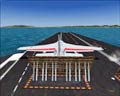
Scrambling the electronic brains of the enemy is the Grumman EA-6B Prowler. This is a regular party plane, seating a crew of four, one pilot and three Electronic Warfare Officers. This aircraft is armed to the teeth with electronic weapons that will nullify any radar or other electronic threat that is thrown in the way of friendly forces. These guys are the “silent warriors” of air combat, and often overlooked in their contribution in battle victories. Not as “glorious” but just as important. The Prowler is slated to be replace by an E/F-18 Growler, a modified Hornet.

Providing the “eye in the sky” is the E-2C Hawkeye. Its distinctive radar dish turning atop the aircraft, it provides valuable targeting information to fighters and also acts as an airborne air traffic control center. With the amount of aircraft a strike group can launch, it takes a big team, on the carrier and in the air, to keep things sorted out.

Next is my favorite aircraft in this package, the C-2A Greyhound. This is the aircraft that the carrier fleet relies on for logistical purposes, and it fills the role extremely well. Showing itself for the first time in the skies back in the sixties, the Greyhound has gone through a program called Service Life Extension Program, or “SLEP” for short. These newer models were delivered to the fleet by the end of 1990. Special tie-down accommodations for cargo are employed to handle the G-forces that are encountered on launch and recovery. Its rear cargo doors allow for easy and fast access for a fast turnaround and it is also capable of airborne delivery of supplies and troops. It takes a crew of four to handle this aircraft in real life, but you can easily do it by yourself in FD5.

Up until just a few years ago, the F-14 Tomcat was the fighter of choice for the fleet air arm. It has been retired now, and the McDonnell-Douglas F/A-18 Hornet, in its many incarnations has stepped in to take the Tomcats place. Many grimace at this fact, and these would be the hardcore F-14 lovers, but I do believe the Hornet does a good job filling the shoes of the F-14. On board the USS Gerald Ford, you will find in the hanger not only the F/A - 18C Hornet, but the F/A -18E Super Hornet as well. The Super Hornet is a larger model and has a larger combat radius than its predecessors, among other upgrades. Capable of launching, fighting its way into the target area, fighting its way out if it has to, and then recovering back home at the carrier is what the hornet does best. The Hornet is the “muscle flex” of the fleet. Compared to the other aircraft and their varying capabilities, the only thing “multi-role” about the Hornet is its ability to hit targets in the air as well as on the ground. There are not too many “peaceful” things that you can do with a fighter jet!

Last but certainly not least is the Sikorsky SH-60 Seahawk. It seems that just about every aircraft in the fleet has more than one job to do, and the Seahawk is no exception to this rule. The Seahawk can be found on many of the Navy’s ships, but primarily it operates off of the carriers themselves. Anti-submarine and anti-ship warfare, search and rescue, cargo hauling and special operations are just a few of the jobs that this chopper has to fill. Based on the United States Army Blackhawk, the Navy first saw their version back in 1983. It has proved to be a very capable aircraft and an essential element of the Carrier Strike Fleet and its operations.

The importance to the United States of carriers and the aircraft and ships that sustain them is quite evident by the simple fact that the US Navy operates a total of 11 Carrier Strike Fleets. Let me put this into perspective for you. Britain has two with one in reserve. Spain, Italy, France, the Soviets, Brazil, Thailand and finally India all have one, although India has two on the way according to sources. So as you can see, it’s obvious that the United States places great emphasis on the strategic as well as the tactical importance of the Carrier Strike Group. The war in the Pacific during World War Two may have something to do with it.



Having not owned any of the previous Flight Deck products, one of the first things I did was a bit of researching into the previous version, Flight Deck 4, and basically, what I found was that more effort went into the detail of not only the actual aircraft models that you fly, but added detail can be seen in the Carrier and the AI traffic onboard. When looking at the screenshots of Flight Deck 4 for comparison, the differences are obvious. Both the user aircraft and the AI aircraft are far more detailed. Better paint jobs, smoother lines, etc. A very nice job was done to make these models look authentic, right down to the animations, although I heard no “sonic booms” while breaking sound barriers. Hatches, cargo doors and the usual control surfaces, all work smoothly. Wing folding is another pretty cool animation that adds to the realism of the carrier deck operations. It was odd to watch the Viking fold up onto itself! From the spinners that are part of the ECM (Electronic Counter Measure) Pods under the wings of the Prowler, to the deployable refueling pod, all are nice little touches. I learned that the canopy of the Prowler is coated with a goldish looking substance to protect the crew from electronic radiation hazards off the ECM pods. The FD5 Prowler has a standard canopy. I guess there is no threat from radiation while flying sim aircraft! The two models of the Hornets seem to be identical in appearance, but each does have its own particular flight characteristics.
The Flight Dynamics of these particular models are good, compared to other models that I have flown. Not being a Naval Aviator is a real draw back in this instance! With realism settings turned up to max, experienced to advanced simmers should not have any problems controlling these models. New flight simmers may want to turn the settings down and turn the detect crashes off as well. You’re going to have enough to do just trying to get on the deck! The carrier in FS9 is not moving, although there is a wake behind it, just for visual effect. Landing on the carrier in FSX is another story. You are going to have to land on a moving flattop, and that just isn’t the easiest thing to do in this world! Abacus has done a real fine job in making this product in a way that it can be challenging and fun for both beginning and experienced flight simmers.
The Flight Dynamics of these particular models are good, compared to other models that I have flown. Not being a Naval Aviator is a real draw back in this instance! With realism settings turned up to max, experienced to advanced simmers should not have any problems controlling these models. New flight simmers may want to turn the settings down and turn the detect crashes off as well. You’re going to have enough to do just trying to get on the deck! The carrier in FS9 is not moving, although there is a wake behind it, just for visual effect. Landing on the carrier in FSX is another story. You are going to have to land on a moving flattop, and that just isn’t the easiest thing to do in this world! Abacus has done a real fine job in making this product in a way that it can be challenging and fun for both beginning and experienced flight simmers.
The spinner that works the turbine within the ECM pod on the Prowler
Viking with wings folded
Hawkeye detail



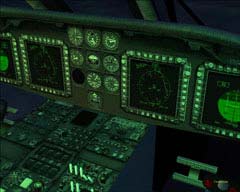

The Viking’s cockpit
2D F/A-18 Panel
VC F/A-18 Panel
Seahawk panel at night
Greyhound cockpit
Panel quality varies from aircraft to aircraft. My favorite aircraft, the C2 Greyhound, has the least desirable panel. Gauges are small and hard to read. The airspeed indicator comes to mind on the C2’s panel. There are easily read gauges on the various sub-panels, but the airspeed indicator is missing from these. I asked a person with better eyes than myself for an opinion (my wife!), and the gauges were hard for her to see as well. The nicest panels were to be found within the F18’s, the S-3 Viking, and the EA-6B Prowler. The panels were nicely laid out, and gauges easily read. One particular gauge that will come in handy will be the Improved Fresnel Lens Optical Landing System (IFOLS), which will aid you in lining up and landing your aircraft on the deck of the carrier. Other panels include the basics like GPS, Radio, etc. Virtual Cockpits are simple in both functionality and looks, but definitely good enough to operate the aircraft from. The Hornet models have nice looking virtual cockpits, and are better looking than the other models VC’s.
An issue I had with panels concerned the lack of autopilot gauges in all of the aircraft. Thinking it may have been the install or some glitch on my system; I uninstalled and reinstalled, but to no avail. AP gauges still nowhere to be seen. I had written to Abacus about this issue, for at the time of this writing, there are no support forums for Flight Deck 5. They were not certain what caused this issue, but were going to look into the matter. In the meantime, they emailed a .cab file for the autopilot to me, whereupon I placed this file in the Panel folder. Problem solved! There, on the panels of each of the aircraft were the simple to use Autopilot Gauge’s. Shazam! They are likely to release a patch to fix any of these issues that are found. In looking over some of the past reviews of the Flight Deck series, some have started out with a few bugs, but were soon patched and fixed.
An issue I had with panels concerned the lack of autopilot gauges in all of the aircraft. Thinking it may have been the install or some glitch on my system; I uninstalled and reinstalled, but to no avail. AP gauges still nowhere to be seen. I had written to Abacus about this issue, for at the time of this writing, there are no support forums for Flight Deck 5. They were not certain what caused this issue, but were going to look into the matter. In the meantime, they emailed a .cab file for the autopilot to me, whereupon I placed this file in the Panel folder. Problem solved! There, on the panels of each of the aircraft were the simple to use Autopilot Gauge’s. Shazam! They are likely to release a patch to fix any of these issues that are found. In looking over some of the past reviews of the Flight Deck series, some have started out with a few bugs, but were soon patched and fixed.
There were some small problems that I was uncertain as to what may have been the cause. For example, I had a couple of crashes to desktop while operating “outside” of the aircraft, as in spot view. In the 30 plus hours of flying the aircraft in this product, this happened twice, so it’s hard to tell who’s to blame, although I don’t experience crashes very often at all. I am hoping to see the support forum open up soon for Flight Deck 5, for these are invaluable assets for customers and reviewers as well. Another issue I noticed was with the blast panels that rise from the deck of the carrier, behind the aircraft prior to take off. While sitting at one of the aft cats, the panel raised behind my aircraft, as well as the panel to my starboard. I watched as it rose right through the wing of my aircraft and stop in position. There was no other aircraft there. Even with the detect crashes option turned on; it had no effect on the aircraft, so it was just a visual thing.

Frame rates were surprisingly good, for the amount of detail on the carrier, and the activity of the AI traffic on board. I found myself on a couple of occasions sitting in the cockpit of whatever aircraft, and just watching some of the AI traffic move about and launch from the catapults. Very nice effects! FSX has some missions that utilize special effects. Your F/A18 Hornets are capable of dropping various types of ordnance on targets such as surface to air missile sites, with bombs, or guiding (flying) a Maverick Missile to its targets. The Maverick is “flown” by you to the target. When initially running this mission for the first time, FSX will ask you if you want to run certain items that are associated with the missile. Go ahead and accept them. The missile itself brings up a dialog box referring to the missile being an FS98 model. Don’t worry, it will still work! There’s no CCIP (Constantly Computed Impact Point) being displayed on the HUD, so use “Kentucky Windage” and “guesstimate” as to when to release the bombs. Mining operations are also included in a mission utilizing the Viking. There’s a unique mission where you need to avoid waterspouts while flying the F/A18, and then land on the carrier. Not as easy as you may think, as the waterspouts are moving!




I’m on the cat, AI traffic jetting past me


One small tidbit of information that I found while reading up on the USS Gerald R. Ford, was the fact that it will be using a new type of catapult system, called the Electromagnetic Aircraft Launch System (EMALS), which uses a linear motor drive instead of the steam piston. The advantage of this system is that stress on the airframe is reduce at launch due to a gradual increase of aircraft speed instead of the 0 - 130 plus in a second or two! The point being, there would be no steam coming out of the catapults. It is a cool effect however, and looks great too. Other added visuals on the deck of the carrier are crewmembers here and there, moving about. Sort of rough looking, but not bad at all! Landing on the Ford at night is a challenge, but the lighting of the carrier looks good and provides a speck of hope in all that darkness.
These naval aviator guys have a lot to say, and I suggest listening to them in the tutorials that are provided. There’s great audio for the missions as well. Varying levels of difficulty are covered in these lessons, covering launches and recoveries, in all sorts of weather. You will see the red squares of the “visual flight path” option displayed, guiding you down to the deck of the carrier that you can’t quite see off in the distance. The Ford has its own VOR so that you can navigate to it in this manner as well. Back to the talkative side of these lads, the vocals of this product are really quite good, and lend greatly to the authenticity factor of the product. The sounds for the various aircraft are decent, with nice spooling and high pitched whine as the rpm of the engines changed on the prop jobs. When launching or recovering off the carrier, the accompanying sounds certainly add to the realistic feel of what you have just accomplished.
These naval aviator guys have a lot to say, and I suggest listening to them in the tutorials that are provided. There’s great audio for the missions as well. Varying levels of difficulty are covered in these lessons, covering launches and recoveries, in all sorts of weather. You will see the red squares of the “visual flight path” option displayed, guiding you down to the deck of the carrier that you can’t quite see off in the distance. The Ford has its own VOR so that you can navigate to it in this manner as well. Back to the talkative side of these lads, the vocals of this product are really quite good, and lend greatly to the authenticity factor of the product. The sounds for the various aircraft are decent, with nice spooling and high pitched whine as the rpm of the engines changed on the prop jobs. When launching or recovering off the carrier, the accompanying sounds certainly add to the realistic feel of what you have just accomplished.
Great visual effects
Dropping a load of cluster bombs on a SAM site in FSX
Scratch one nuisance!
A very large water spout that should be avoided!
The approach to the Ford...very nice night lighting!


It may have been the "two wire" I caught, but it's still a wire!
F-14D Tomcat, a freeware model, launching off the Ford.
Flight Deck 5 is not a product where you are going to find high-end, extremely technical aircraft. Heck, if that was the case, it would be pretty hard to afford, seeing that along with the carrier, there’s 7 aircraft to fly. As it is, I was pleased with how the aircraft looked, and for the most part, how the panels performed. It is a product that has the goal of trying to give you an idea of what it would be like to operate off a super carrier. A new utility called 3WireX for FSX, which enables enhanced landing, recovery, and audio for the operations off the carrier, takes the level of realism up a notch. Yes, there are a few bugs in the works of FD5, but overall, I was happy with the way everything worked. While “experimenting” I tried out a freeware F-14 Tomcat that my friends Ivan Kostic and Steve Hinson (Rest in Peace Steve) had a hand in, and was surprised to find that I was able to utilize the cat for launching. That’s a plus for sure! I was especially pleased with myself when I was able to trap more than twice in a row without a bolter…or crashing into the sea!
I think the price is right for what you are getting with this product, even though there are some notable issues. For what they are asking, around $30.00 US, or if you are an owner of Flight Deck 4, a special upgrade offer of $17.50 US, I think it’s a decent deal. Although the aircraft are not “extreme” in detail, they are still a blast to fly! Now, as far as flying in FS9 versus FSX, I am going to be honest and state that I prefer, at this point in time, to fly the product in FS9, as performance is a bit better than in FSX. It is all a matter of what kind of system you are running. I run a HP with a 2.16 GHz processer, nVidia GE7600 graphics card and 520 Mb of RAM. No powerhouse, but sufficient. Performance in FSX was adequate, whereas performance in FS9 was better.
I enjoy Flight Deck 5, the newest in the series of Carrier Operation products from Abacus. I’ll be one of the “Top Tail-Hooks” in no time! As you can see by the screenshots, these are some fine models to cruise in, and a “frame rate friendly” Super Carrier to land them on to boot! Even with the few problems that I encountered, it has been a very entertaining product, and a great look into the aircraft that make up the “Fist Behind the Punch”. Thanks for reading and don’t get your feet wet!
I enjoy Flight Deck 5, the newest in the series of Carrier Operation products from Abacus. I’ll be one of the “Top Tail-Hooks” in no time! As you can see by the screenshots, these are some fine models to cruise in, and a “frame rate friendly” Super Carrier to land them on to boot! Even with the few problems that I encountered, it has been a very entertaining product, and a great look into the aircraft that make up the “Fist Behind the Punch”. Thanks for reading and don’t get your feet wet!



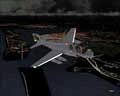











Hornet ready for launch, deck crew at the ready
"SAR" view from the Seahawk
Greyhound taking to the air
"Prowling" at night
Nothing like the soft glow of afterburners!
Beautiful detail, excellent prop textures
Seahawk on deck
Strong arms from wrestling the Seahawk! :-)
Seahawk on final approach
AI traffic will avoid you
Crew of the Hawkeye...nice touch!
Some of the "Saved Flights" feature the "visual approach" guide
Handy indeed for learning
Handy indeed for learning
Greyhound on approach on a beautiful evening!
Great night lighting on the deck of the Ford, as well as on the aircraft!
Animated refueling boom on the Viking

I have to admit...this was a "cut and paste job"!
:-)
:-)

A great looking model of the Greyhound!
Freeware F14 getting ready to launch
